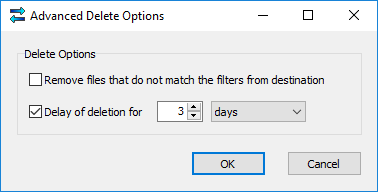| Newsletters |
|
|
Advanced Delete Options |
Top |
|
Remove files that do not match the filters from destination - (available for Copy Source to Destination only). Check this option to delete files that do not match Include and Exclude filters from the destination folders. For example this may be used to copy the files modified within 3 days and delete all old files.
Delay of deletions for - check this box if you want to delay file deletions for a specified time. This option very useful if you delete important file accidentally and synchronize folders after that. Note, that actual file deletions will be made during next sync after specified period of time.
| |
| SmartSync Pro Help Contents | |