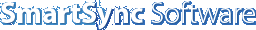
Get more than you expect from a backup program
Delete unmatched files and folders
|
Top
|
|
This dialog prompts you to delete obsolete files.
Item
|
Description
|
Files List
|
Shows files and folders to delete. Check files you want to delete and press Delete button.
|
Delete
|
Deletes selected files and folders.
|
Skip All
|
Proceeds without deleting any files.
|
Cancel
|
Abort profile execution.
|
Select All
|
Selects all files and folders in the list.
|
Deselect All
|
Deselects all files and folders in the list.
|
Show Grid
|
Overlays a grid on the list.
|
The files list allows you to sort by any column.
Note: If you do not want to confirm file deletions then uncheck option Profile Properties | General | Prompt to delete unmatched files.
|
|
SmartSync Pro Help Contents
| |