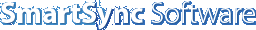
Get more than you expect from a backup program
|
The Log window shows the program activity log. It contains a tool bar and shows the log pages for every profile.
Menu Item
|
Description
|
Clear Log
|
Clears the log for a selected profile.
|
Clear All Logs
|
Clears logs for all profiles.
|
Save to File
|
Saves the log for a selected profile to a text file. The file format is HTML.
|
Find Text
|
Enter the string of text to search for and press the enter key or click on the Find button.
|
Print
|
Print the log using the default printer.
|
Find Next Error
|
Finds next message with the error and select it.
|
Find Previous Error
|
Finds previous message with the error and select it.
|
|
|
SmartSync Pro Help Contents
| |