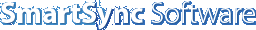
Get more than you expect from a backup program
Synchronization Progress
|
Top
|
|
The Synchronization Progress window shows the progress of operations and overall file statistics.
Item
|
Description
|
Progress State
|
Shows the current state of the synchronization process.
|
Files Statistics
|
Shows the number of files processed, their size, compression ratio, compressed size and an estimate of the time required for processing.
|
Progress Bar
|
Shows the current operation and overall progress.
|
Minimize
|
Minimizes the progress window. The current status is displayed as a caption in the taskbar.
|
Hide
|
Hides the progress window. Double click on the running profile icon  to show the progress window again. to show the progress window again.
|
Cancel
|
Cancels the synchronization process.
|

|
Press this button to keep the dialog open after the process completes.
|
|
|
SmartSync Pro Help Contents
| |