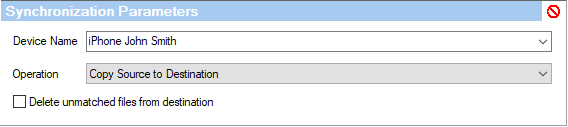| Newsletters |
|
|
Synchronize with a Device or Mobile (MTP) |
Top |
|
The synchronization parameters set depends on the selected Operation. The Operation defines how files should be copied.
Copy Source to Destination - copies files from the Source Folder (Mobile device) to the Destination folder. Only new and modified files will be copied (incremental backup). Delete unmatched files from destination - automatically deletes files from the Destination Folder that are not in the source folder. If you delete any files from the source folder, they will be deleted from the destination folder as well.
Move Source to Destination - moves files from the Source Folder (Mobile device) to the Destination folder. Only new and modified files will be moved (incremental backup).
Synchronize Source and Destination - keeps the Source (Mobile device) and Destination folders synchronized in both directions (bidirectional synchronization). When you add or modify files in the source folder, they will be copied over to the destination folder. If you add or modify files in the destination folder, they will be copied over to the source folder. Synchronize file deletions - automatically deletes files from the Destination Folder that are not in the Source Folder and deletes files from the Source Folder that are not in the Destination Folder.
| |
| SmartSync Pro Help Contents | |