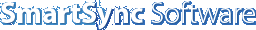
Get more than you expect from a backup program
|
|
We are pleased to inform you that we announced new version of SmartSync Pro.
| 1. Backup and synchronization with FTP (FTP over SSL) folders |
SmartSync Pro provides backup and synchronization with FTP folders. Copying files as is or with compression.
|
| 2. New scheduler options |
Added new scheduler options to have it more flexible.
|
| 3. Exclude files and folders now easier |
Now you can exclude files and folders directly from Compare Files window. Just select the file or folder you want to exclude and open local menu. |
| 4. Retry if a connection was lost |
If SmartSync Pro was unable to connect or the connection has lost during the copy it will be retried with a specified delay. Very useful for unstable connections like Wi-Fi.
|
| 1. Download new version |
Download new version and install it. You can import all profiles and settings during upgrade.
|
| 2. Upgrade license key |
Upgrade your license key. Discounted upgrade pricing is available to owners of any earlier version of SmartSync Pro. License keys for SmartSync Pro 3.xx are not applicable for version 4.0. If you have purchased SmartSync Pro 3.xx after October 01, 2011 then you can request a license key for SmartSync Pro 4.xx for free. If SmartSync Pro was bundled with your storage device then you have to upgrade your license key.
|
| 3. Activate your copy |
Please, look at the flash demo on how to register.
|
|