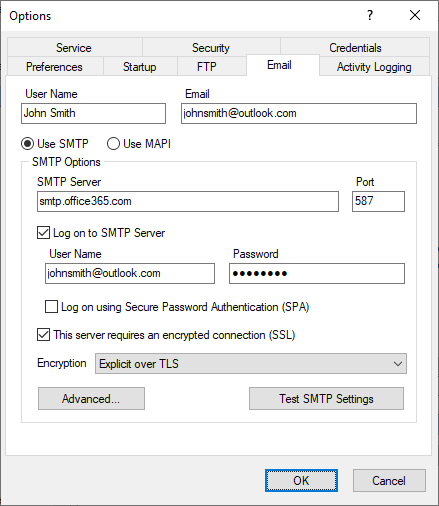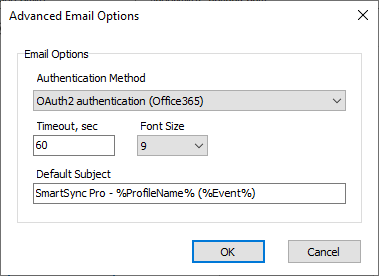| Newsletters |
|
|
How to setup Office365 SMTP |
Top |
|
1. Use the following settings in Options/Email:
2. Click Advanced... button:
3. Click Test SMTP Settings button to open Test SMTP Server window.
4. SmartSync Pro will open your default browser to select Microsoft account and allow SmartSync Pro to send emails from your mailbox.
5. Click Accept button and close browser window.
| |
| SmartSync Pro Help Contents | |