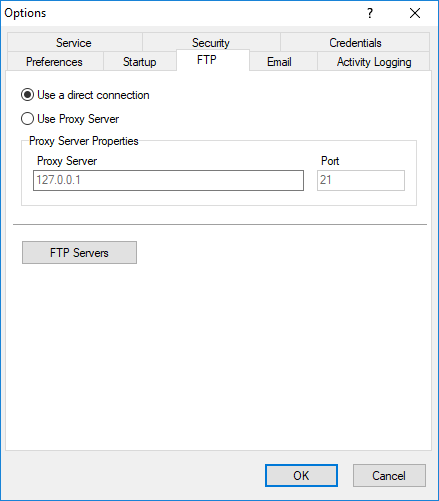| Newsletters |
|
|
FTP |
Top Previous Next |
|
Use the FTP page of the Options dialog box to set FTP host options. SmartSync Pro can use an FTP host as an intermediate storage location in Packet Synchronization mode.
Use a Direct Connection Uses a direct connection to FTP hosts.
Use Proxy Server Connects to FTP hosts using a proxy server.
Set Proxy Server Properties: Address - proxy server address. Port - proxy server port. Default value is 21.
FTP Servers Click this button to edit the list of FTP (FTPS) servers. They address, port, user name, password and other settings.
| |
| SmartSync Pro Help Contents | |