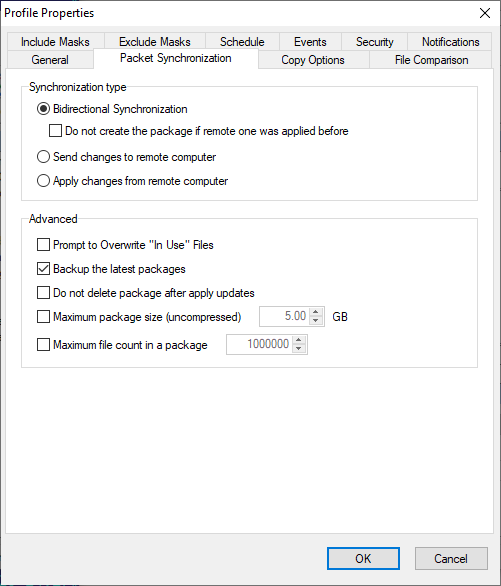| Newsletters |
|
|
Packet Synchronization |
Top Previous Next |
|
This page available for packet synchronization profiles only.
Synchronization type Bidirectional Synchronization - sets synchronization to and from remote computer. SmartSync Pro loads packages from remote computer and applies it to the local one. New and modified files will be placed to package and will be sent to the remote computer. If the packages was applied and you do not want to create new package right after that then check box "Do not create the package if remote one was applied before". Send changes to remote computer - SmartSync Pro will always place new and modified files into the package and send it to remote computer. It will not try to load package from remote computer. This option is useful for unidirectional synchronization. Apply changes from remote computer - SmartSync Pro will always loads packages from remote computer and apply it to the local one. This option is useful for unidirectional synchronization.
Advanced Prompt to overwrite "In Use" files - if some files were locked during applying updates then SmartSync Pro will show you the list of locked files and will ask you to close them. Backup the latest packages - allows you to backup the latest packages from remote computer. This may be useful for restoring remote files list. Do not delete package after apply updates - check this box if you want to preserve package after apply updates. Maximum packet size (uncompressed) - limits the packet size to specified uncompressed size. This may be useful for large amount of files and a slow unstable connection.
| |
| SmartSync Pro Help Contents | |