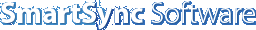
Get more than you expect from a backup program
|
The toolbar in SmartSync Pro main window provides shortcuts for selected menu commands. Toolbar hints are available. Depends on the current state of the program the toolbar may contain the following buttons:
Button
|
Description
|
 New Profile... New Profile...
|
Opens the New Profile Wizard to create new synchronization profile.
|
 Properties Properties
|
Opens the properties box for a selected item (profile or folder).
|
 Run Now Run Now
|
Starts the synchronization process for a selected profile or a group of profiles.
Note: this item is only available in normal state only.
|
 Compare Files... Compare Files...
|
Shows which files were changed since last synchronization.
Note: this item is only available in normal state only.
|
 Restore... Restore...
|
Starts Restore Wizard to restore source files from backup copy.
Note: this item is only available in normal state only.
|
 Show Progress Show Progress
|
Open synchronization progress window for selected profile.
Note: this item is only available in Synchronization state only.
|
 Stop Stop
|
Stops execution of the selected profile.
Note: this item is only available in Synchronization state only.
|
 Log Window Log Window
|
Shows/Hides the Log window to see program activity log.
|
 Suspend/Resume Suspend/Resume
|
Suspends/Resumes all running profiles.
|
 Options Options
|
Opens an Options dialog box to change program options.
|
 Buy Now! Buy Now!
|
Opens your Web browser at SmartSync Pro order page.
www.smartsync.com/order/
|
|
|
SmartSync Pro Help Contents
| |