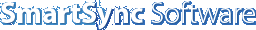
Get more than you expect from a backup program
|
 
Menu Item
|
Description
|
Copy Source to Destination
|
Depends on the selected Operation this item may have other caption. Choose this menu item to run selected profile or profiles group.
Note: this item is only available in normal state only.
|
Copy Source to Destination (Full rescan)
|
Depends on the selected Operation this item may have other caption. Choose this menu item to run selected profile or profiles group with full rescan of the source folders.
Note: this item is only available in normal state only and if Profile Properties/File Comparison/Copying of changed files only checked.
|
Restore...
|
Opens Restore Wizard to restore source files from backup copies.
Note: this item is only available in normal state only.
|
Show Progress
|
Open synchronization progress window for selected profile.
Note: this item is only available in Synchronization state only.
|
Stop
|
Stops execution of the selected profile.
Note: this item is only available in Synchronization state only.
|
Create new profile and > Restore source from a ZIP file
|
Choose this item to restore files from selected zip archive. New profile will be created based on the zip archive and Restore Wizard dialog will be displayed to guide you through the steps needed to restore files. This option is useful when you have lost you SmartSync Pro profiles and want to restore your files and start from scratch.
|
Create new profile and > Restore source from Incremental Backup
|
Choose this item to restore files from incremental backup files (.ssp extension). You may select any of the backup files set. New profile will be created based on the backup file and Restore Wizard dialog will be displayed to guide you through the steps needed to restore files. This option is useful when you have lost you SmartSync Pro profiles and want to restore your files and start from scratch.
|
Create new profile and > Apply Updates
|
Loads synchronization package, creates new profile for the package and applies updates from selected package.
|
Suspend/Resume
|
Suspends/Resumes all running profiles.
|
Compare Files...
|
Opens a Compare Files dialog box to compare files between source and destination folders.
|
|
|
SmartSync Pro Help Contents
| |