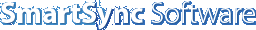
Get more than you expect from a backup program
|
|
|
The new option speeds up file transfer for Google Drive, Microsoft OneDrive and DropBox. This is especially effective for copying a large number of small files. 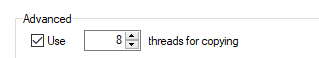
|
| |
|
Version 8 features a new zip engine. It runs faster and uses much less memory. 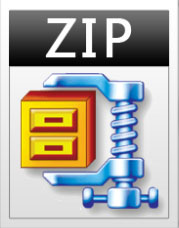
|
| |
|
New feature allows to export binary .prof file or group of files to text JSON format and vise-versa. This could be usefull to change profiles by text editor or automated scripts.
 |
| |
| 1. Download new version |
Download new version and install it. You can import all profiles and settings during upgrade.
|
| 2. Upgrade license key |
Upgrade your license key. Discounted upgrade pricing is available to owners of any earlier version of SmartSync Pro. License keys for SmartSync Pro 7.xx are not applicable for version 8. If you have purchased SmartSync Pro 7.xx after January 01, 2023 then you can request a license key for SmartSync Pro 8.xx for free. If SmartSync Pro was bundled with your storage device then you have to upgrade your license key.
|
| 3. Activate your copy |
Please, look at the tutorial on how to activate your copy.
|
|